

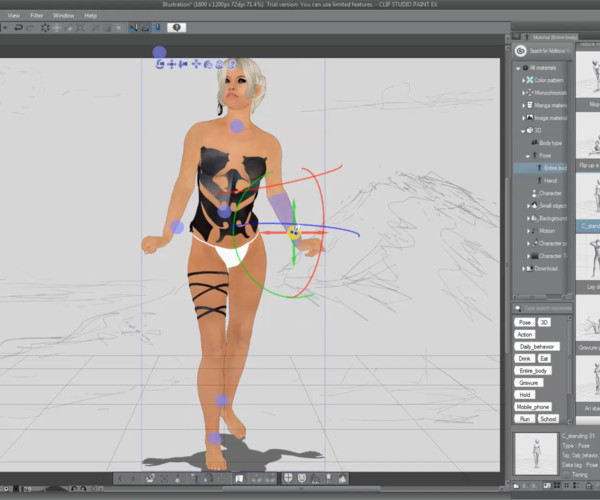
You can also individually change the size of various parts of the body, like the length of the legs, or size of the hands, feet, head, etc. This includes making the character look child-like (increasing the size of head and softening the body shape), or making the character skinnier or overweight. You can alter the shape of the character in many ways through several slider tools.

I went through all of the available tools and options and fiddled around with them to get an idea of what I could edit, and how to alter the pose. I accessed the 3D characters through Window>Material>Material, then selected a sitting character (because I knew the characters I was going to pose would be sitting) and dragged it onto the canvas, which creates a 3D-specific layer (if you had more 3D objects, they’ll be on this same layer).


 0 kommentar(er)
0 kommentar(er)
